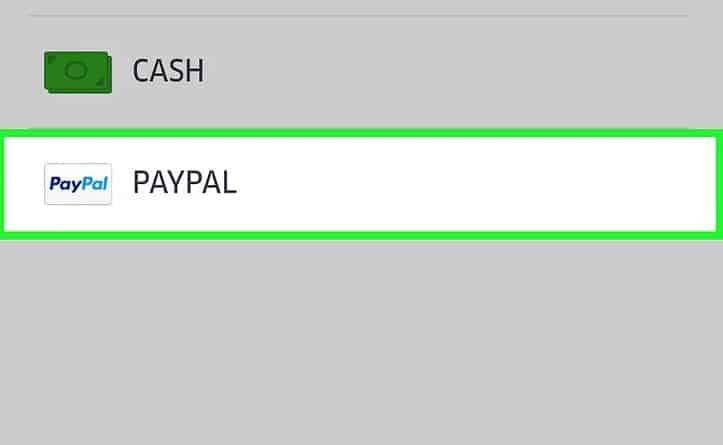Uber has revolutionized how people get around by offering a fast, convenient, and often more affordable alternative to traditional taxis. While Uber typically requires a credit card or debit card linked to an account for payment, there are actually several ways to use Uber without a credit card. Whether you don’t have a credit card, prefer not to use one, or are looking for alternative payment methods, this guide will explore various options for using Uber without needing to rely on a credit card.
1. Why People May Want to Use Uber Without a Credit Card
There are various reasons why someone might want to avoid using a credit card when booking an Uber ride:
- No Credit Card: Not everyone has a credit card, and some people may prefer not to carry one. Instead, they may rely on alternative payment methods like debit cards or cash.
- Avoiding Debt: Some individuals may choose to avoid using credit cards because they prefer not to accumulate debt or pay high-interest rates on unpaid balances.
- Better Budgeting: Using a prepaid card or another form of payment can help people budget more easily, ensuring that they only spend what they have available.
- Privacy Concerns: Some individuals are wary of sharing their credit card information with digital platforms or prefer not to link a credit card to their Uber account due to privacy concerns.
2. Using Uber Without a Credit Card: Alternative Payment Methods
If you’re looking to use Uber but don’t have a credit card or prefer not to use one, there are several other payment options available. Let’s dive into each one.
a. Debit Card
One of the most common alternatives to using a credit card for Uber is linking a debit card to your Uber account. Debit cards are often used for daily transactions, and they function similarly to credit cards in terms of ease of use for ridesharing.
- How It Works: When you link your debit card to your Uber account, the funds for your ride are automatically deducted from your bank account. Just like using a credit card, the transaction happens electronically and immediately after your ride.
- Benefits: Debit cards allow you to avoid debt accumulation while still enjoying the convenience of digital payments. They also have the same functionality as a credit card when it comes to making payments.
- How to Link: To add a debit card to your Uber account, open the Uber app, go to your payment settings, and select “Add Payment Method.” From there, choose “Debit Card” and input your card details.
b. PayPal
Another popular method for paying for Uber without a credit card is using PayPal, an online payment platform linked to your bank account or debit card. With PayPal, you can make secure payments for rideshare services without directly using a credit card.
- How It Works: You can link your PayPal account to your Uber account in the payment settings. Once linked, you can choose PayPal as your preferred payment method when booking rides. PayPal will then process the payment using the funds in your PayPal balance or via an associated bank account or debit card.
- Benefits: PayPal offers added security for users, as it acts as a buffer between Uber and your actual bank account or debit card. It also provides the convenience of a widely accepted payment method that many people already use for online shopping and other services.
- How to Link: To link PayPal to your Uber account, go to the payment section of the Uber app, select “Add Payment Method,” and choose PayPal. You will be prompted to log in to your PayPal account and confirm the connection.
c. Uber Cash / Uber Gift Cards
Uber Cash is a payment option that allows you to pre-load funds into your Uber account, essentially using a digital wallet. Uber Cash can be topped up via various methods, including PayPal, debit cards, or even through Uber gift cards.
- How It Works: Uber Cash allows you to add funds to your Uber account in advance, which can then be used to pay for rides. This is particularly useful if you want to control your spending and avoid using a credit card or bank account for each ride.
- Benefits: By using Uber Cash, you can pay for your rides in a more controlled way, as the funds are preloaded and there’s no risk of spending more than you intend. It’s also useful for budgeting if you want to set aside a specific amount of money for Uber services.
- How to Add Funds: You can load money into your Uber Cash balance by going to the Uber app, selecting “Payment,” and then selecting “Add Funds.” Choose your preferred payment method, such as PayPal, debit cards, or even a physical Uber gift card purchased online or in stores.
d. Uber Gift Cards
Uber gift cards work similarly to Uber Cash but are purchased as physical or digital cards that can be redeemed for ride credit. These are ideal for people who want to pay for rides without linking any bank account, debit, or credit card to their Uber account.
- How It Works: After purchasing an Uber gift card, you can redeem it in the Uber app to add credit to your account. The value on the card can then be used for future Uber rides.
- Benefits: Gift cards provide an excellent way to control spending since you can only use the amount loaded onto the card. They also offer privacy, as no personal bank account or debit card information needs to be linked to the Uber account.
- How to Redeem: To redeem an Uber gift card, open the Uber app, go to the “Payment” section, and select “Add Payment Method.” Choose “Gift Card” and enter the code found on the back of the card or in your email if it’s a digital gift card.
e. Apple Pay / Google Pay
If you prefer not to use a credit card, you can link your Uber account to mobile payment services like Apple Pay or Google Pay. These services link to your bank account or debit card but allow you to make payments without needing to input card information directly.
- How It Works: Once linked, you can use Apple Pay or Google Pay as your payment method for Uber rides. These services are designed for easy, contactless payments and allow you to pay for your ride using your phone without pulling out a physical card.
- Benefits: Using Apple Pay or Google Pay adds a layer of security by keeping your bank details private and limiting the need to share sensitive financial information. These mobile payment systems are also widely accepted and easy to use.
- How to Link: To add Apple Pay or Google Pay, go to your Uber app’s payment settings, select “Add Payment Method,” and choose either Apple Pay or Google Pay. You may need to set up these services on your device first if you haven’t already.
f. Cash Payments (In Select Markets)
In certain locations, Uber offers a cash payment option, allowing riders to pay for their ride in cash rather than electronically. This option is available in some markets where Uber operates in regions with limited access to digital payment methods.
- How It Works: When booking your ride, you can select “Cash” as your payment method. After the ride, you can pay the driver directly in cash.
- Benefits: Cash payments are ideal if you don’t have a bank account, debit card, or credit card and prefer handling payments with physical money. It’s also useful in countries or areas where electronic payments are less common.
- How to Use: To use cash, ensure you are in a market where cash payments are accepted. After selecting your destination in the app, select “Cash” as the payment method. You’ll then pay the driver in cash at the end of your trip.
3. Managing Your Uber Account Without a Credit Card
If you choose any of the above alternative payment methods, you can still manage your Uber account and enjoy all the features Uber offers, including ride-sharing, Uber Eats, and more. However, it’s essential to stay on top of your payment methods to ensure you always have a valid option to pay for your rides.
a. Monitoring Your Balance
If you’re using Uber Cash or a gift card, make sure to monitor your balance so that you don’t run out of funds unexpectedly. You can check your balance in the app and top it up as needed.
b. Updating Payment Methods
If your payment method changes—for example, if you get a new debit card or update your PayPal account—be sure to update your payment information in the Uber app to avoid any disruptions in service.
4. Conclusion
Using Uber without a credit card is entirely possible thanks to a variety of alternative payment methods. From linking your debit card to using PayPal, Uber Cash, gift cards, or even cash in certain regions, there are numerous options to help you enjoy Uber’s services without relying on a credit card. By exploring these alternatives, you can choose the payment method that best suits your preferences and financial situation, making it easier than ever to enjoy the convenience of ride-sharing.